|
Pinterest is my HIGHEST source of blog traffic. I've gained over 63,000 monthly viewers on it! I often mention this in various Facebook groups and 90% of the time, bloggers ask for tips. That being said, I've been compiling a word document of helpful information and thought hey, this would be a great blog post. So here's 12 Killer Tricks for Mastering Pinterest... 1. I pin 30-50 times a day and receive a follower rate I'm proud of. Recently, I fell upon Rachel Ngom's podcasts and they CHANGED my Pinterest game. As of right now, I pay little attention to other social media platforms, because they can't do what Pinterest can. Pinterest continues to cycle your blog posts daily, whereas an Insta post would only be seen on the day you post it. 2. Delete group boards unrelated to your niche. When I first heard of group boards, I went crazy and applied for all sorts of boards because I wanted to get my posts in front of EVERYONE. It was the wrong move. You want your posts in front of the right people. I suggest 10-15 boards for each niche you have. 3. To find the right people, use pingroupie.com. Look at the category section to identify your niche and then apply to boards that would be your ideal audience/blogging community. I look for boards with a high following. This will guarantee to get your content seen by THOUSANDS of pinners. A few I'm a part of:
4. Be mindful when you're pinning. I use to carelessly throw pins into boards and not look at them again. Before I pin to my "Travel Inspo" board, I ask myself, "Would I post this photo on my Insta?" I ask that because my boards represent me and my brand. I want people to come to my profile and expect a certain standard. Pin carefully and choose pins that will help you stand out. When I have extra time, I like to read through blog posts I've pinned to my "Blogging Tips" board. If they aren't very helpful or generic, I delete the pin. I want to represent QUALITY content. 5. Always, always, always pin to group boards after you publish a blog post. Make a spreadsheet of what each group board allows. (This is why you need to be selective with picking boards. Participating in too many can be overwhelming.) Don't forget to pin relevant content (that isn't yours), so you won't spam followers/contributors and get kicked out. 6. Don't stop reading blog posts about Pinterest. I'm not gonna lie, I hit 1,000 followers and I thought I knew everything. The moment I stopped reading, was the moment I stopped learning. I hope to edit this post one day and add a world of new tricks. Aye! Revising this TODAY and I have SO much more to share. 7. I get tired of my pins (made on Canva) easily. Delete pins that don't get much attention and change up your typical look. Find a new template you love and stick with it. People will still recognize your work. Remember to include your blog domain to remind people who you are. 8. I hated writing Pinterest descriptions at first. They aren't fun. I just finished a blog post and the last thing I wanna do is write a description, including key words. However, these are straight up NEEDED. I find mine by typing my blog post topic into the Pinterest search bar and recording those key words. Remember to include your blog post title as a keyword, Pinterest won't catch the title on the image! 9. You want to be known for your boards. That being said, make sure you have a fair amount of pins in each board. Most bloggers recommend having a 100 pins at minimum. I also made board covers using Canva to help my boards stand out! 10. Teach yourself how to pin super fast (+mindfully) or invest in a software like Tailwind. I tried the free trial and didn't necessarily understand it. I plan on purchasing a plan sometime this summer once I have the funds to do so. I wouldn't normally recommend a software without successfully using it myself, but a lot of bloggers I trust use it and receive insane traffic with it. *UPDATE: I hired someone to pin for me! :) It's been two months now and the best decision I've made so far. This saves me SO much time! Choose someone you trust and respects your brand. I've taught myself to do 100 pins in about 15 minutes. I put in my headphones and play three killa hype songs, then boom, I'm done. 11. Use your Facebook groups to learn about Pinterest and find boards. I probably found 70% of my boards using my Facebook groups. Board owners often create a thread and ask people who are willing to join. (Look for these!) If you can't find any, create your own thread and ask if anyone is looking for board contributors, in your specific niche. (Make sure you are allowed to create your own threads before you post.) *If you can't find a lot of boards in your niche, CREATE YOUR OWN! You can be added to pingroupie if you have two contributors, 10 pins, and 500 followers. :) Pretty manageable! 12. Track your progress using Pinterest Analytics. I normally only write down my monthly viewers, follower rate, and occasionally monthly engagement. Generally, on the first of every month, I'll create a Pinterest follower goal. This is an important habit to start if you are just beginning your blogging journey. It will motivate you to be consistent and complete your social media routine daily. Creating follower goals are GREAT, but guess what's better? Creating goals that involve the amount of CLICKS you get to your website. You can find this number on the upper right hand of your pin. THESE MEAN SO MUCH MORE THAN A FOLLOWER COUNT BELIEVE ME. Who is actually coming from Pinterest to your blog? I had high hopes of creating an "Omaha based" travel post this week. Although, I didn't factor in that I'd be spending most of my weekend in Aurora for Hunt's birthday lol. (My sister) I hope this post helps you kill it on Pinterest! I love watching my account grow and helping others do the same. *What Pinterest tricks do you have? *Do you have a Pinterest account for your blog? How often do you pin? Related posts:
1 Comment
Masterix Simon
3/22/2018 03:19:28 am
Trusting someone with your project is like taking a big leap of faith and I am happy that I did it with http://PinPinterest.com as in the last few months; I have seen a good number of followers turning up on my page. Earlier, I've tried several 'market famous' tools like Tailwind and BoardBooster, but was disappointed by each one of them. PinPinterest is different... The best thing that I like about PinPinterest is that it has this amazing algorithm that is so intelligent that it picks out the right kind of images which are relevant to my website i.e., http://TravelMagma.com and pins it into my account automatically.
Reply
Your comment will be posted after it is approved.
Leave a Reply. |
Archives
April 2024
Travel bucket list:Countries visited: 5states left: 11Up next: |


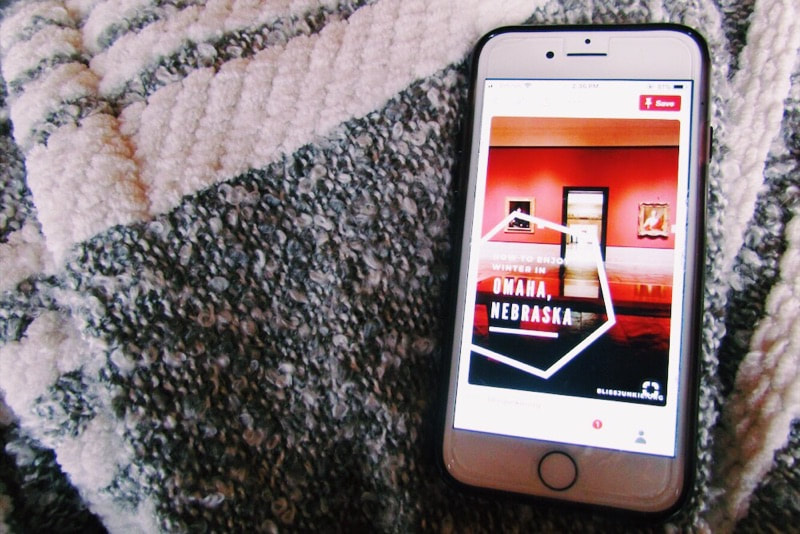
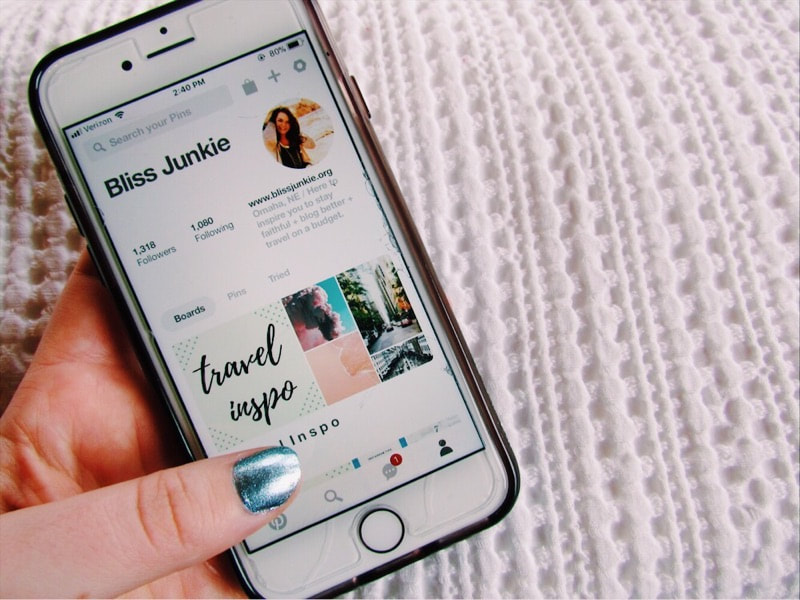


 RSS Feed
RSS Feed
